Step 1: Start Video and Audio Content
Approximately 15 minutes before your service starts: Please make sure you already have video and audio content playing before starting your live stream. This content will be your pre-worship slide loop and background music. This will give your audience time to adjust their audio and video settings on their devices.
Step 2: Enable Live Streaming
Hit the green stream button on the AJA Helo platform to go live.

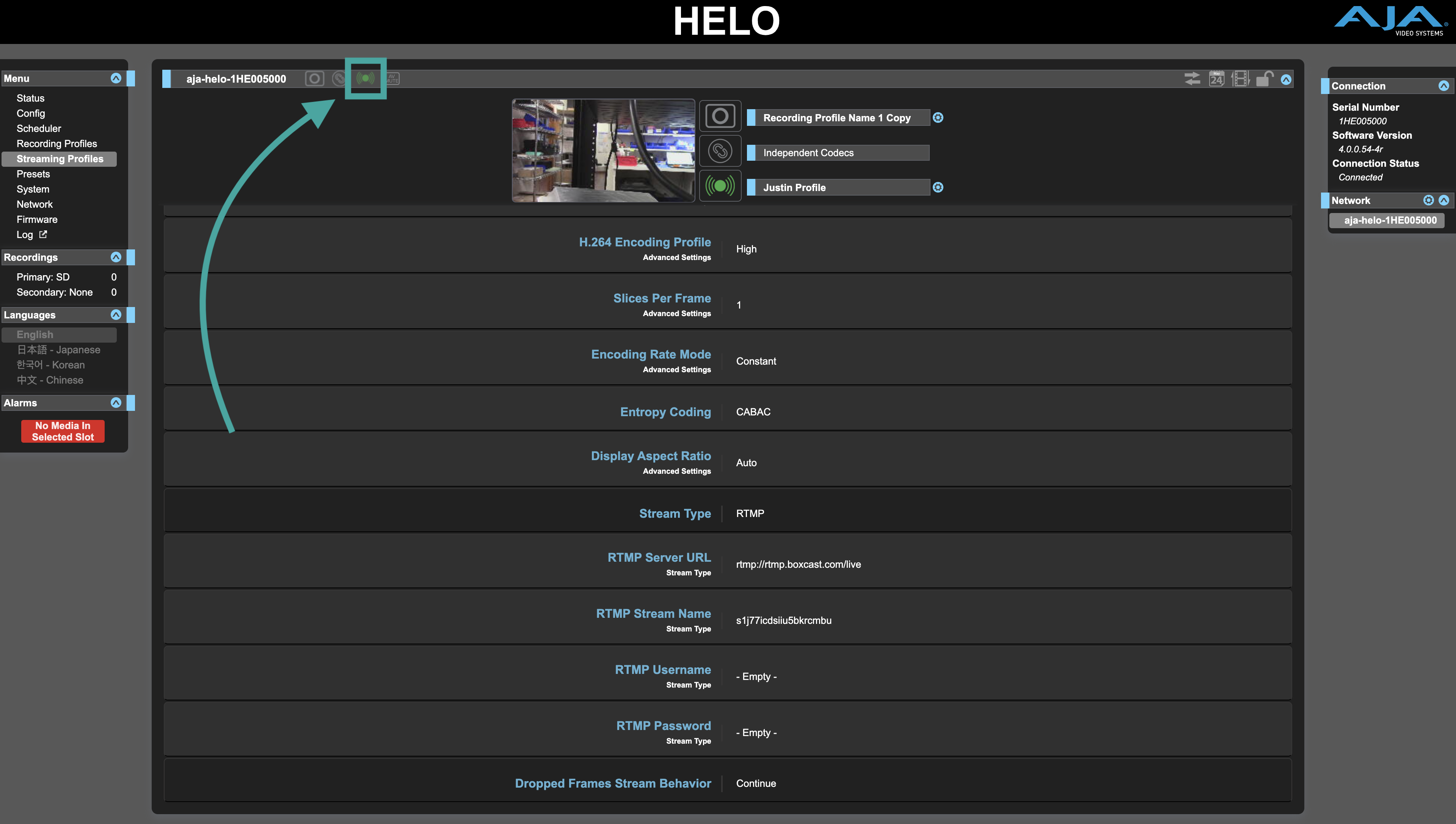
Step 3: Load Live Streams to Quality Check
After you’ve enabled live streaming, load your campus’s Facebook page and YouTube channel to check to make sure your live stream is up and running. Adjust audio and video as necessary.
Step 4: If Your Live Stream Does Not Appear
- Check to make sure your Helo is properly connected. Read this article to walk through setting up the helo.
- If your Helo is properly connected, please contact Darrel Girardier or Adam Dye.
